Issues with Cash Back Tracking for iPhone or iPad IOS and Safari
Issues with Cash Back Tracking for iPhone or iPad IOS and Safari
A new setting in Safari 12 is enabled by default called “Prevent Cross-Site Tracking”. This setting can interfere with our ability to track sales that will earn you Cash Back and should be turned off in order to ensure that all of your Cash Back purchases are correctly reported.
- Open Settings on your IOS device (iPhone or iPad)
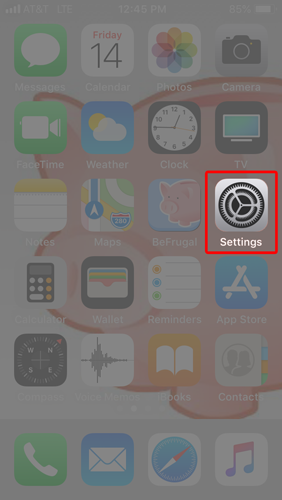
- Select Safari
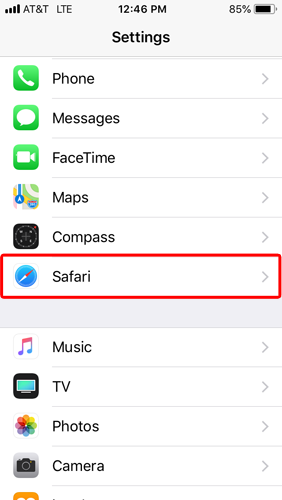
- Scroll down to the Privacy & Security section
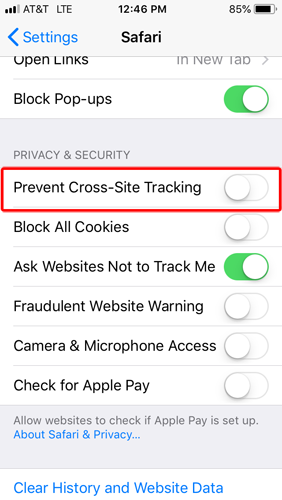
- Set the Prevent Cross-Site Tracking Toggle to OFF
Your Cash Back sales should now track properly.


 & Get $10!
& Get $10!